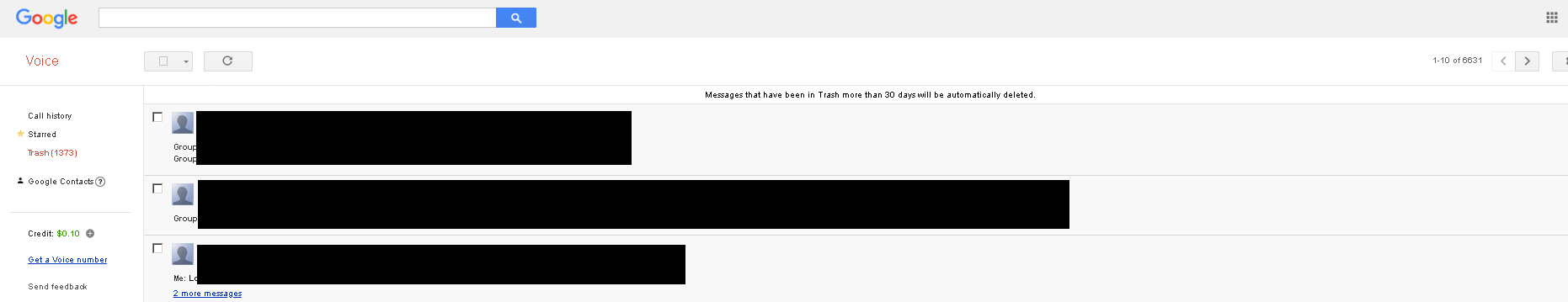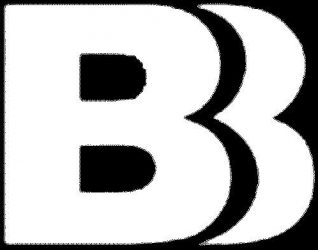Maybe they started out with good intentions, but as usual: power corrupts.
Google updated their Terms and Services on 3/31/2020, and made it a point to notify everyone months in advance. This caused some suspicion as usually companies try to get you to accept new terms as slyly as possible. Google published a notice on their home page to be sure every single person had no deniability for not knowing what they are about to do.
What is it that they’re doing? I can’t say for sure, and I’m sure there’s a 10% chance that it’s not totally malevolent. I chose not to take my chances, and decided to delete anything remaining in Google’s servers. This is where the fun starts.
Sure, they are fairly open about your option to “Takeout” and move to other services. I’m sure they realize that almost no one is going to do this, but they give you that guise of an option.
That is available here https://myactivity.google.com
I downloaded all of my data, and turned off web history and cleared everything from the MyActivity screen. This took a while, and I did keep my Maps data because I have yet to find an alternative for that service.
Hangouts was where it gets really interesting.
I have been using Hangouts as my primary mobile phone since it’s inception… even before. It started as Google Voice, and prior to Google’s purchase – was called Grand Central.
It is an incredible service that gives you a free local phone number, linked to your Google account, that will allow incoming and outgoing calls, texts, transcribed voicemails, cross platform, multiple device options to text from, international calling, and more.
The service is (was) great, and still works… but at some point Google decided that “Not being Evil” was too hard, and they’ve even removed that from their policy.
Now, since I’ve been using this service for at least 10 years, I’ve got over 6,000 calls and messages stored in my history. Since I’d like to remove my data from G servers, I’d also like to delete all calls, texts and voicemails. This is not a part of the MyActivity mentioned above, so I went to Hangouts. In here, I could delete messages 1 by 1, but in the Phone I could select 200 at a time. This is not a technical limit, it’s a process that Google chose to implement to dissuade you from doing this. Well, I painfully did it this way anyway.
But, what about photos? With Hangouts, when you send a photo to someone else, it is uploaded to Google’s server, and a link to the photo is sent instead of the bits and bytes of the actual photo. Well, I’m sure I’m not the only one that has texted a photo to someone that you’d prefer not to be stored in Google’s archive forever.
If you’ve ever sent it with Google – Check this link
https://get.google.com/albumarchive
I found 10 years of history containing every single photo I’ve ever texted to anyone.
Google – this is utterly creepy, and you know for a fact it’s completely unnecessary. It’s an obvious deliberate choice to handle pictures this way. (No other message service handles photos this way).
Also, every one of these photos are available to everyone in the world, without logging in to anything. If you have the link to the photo’s location, you can see it.
Back to the call logs and messages. Luckily I was able to find this blog that discussed some of the options, and that led me to some scripts that would let me automate the tasks. Keep in mind, Google could add a Delete All button pretty easily, but their motives are just something that I wouldn’t understand.
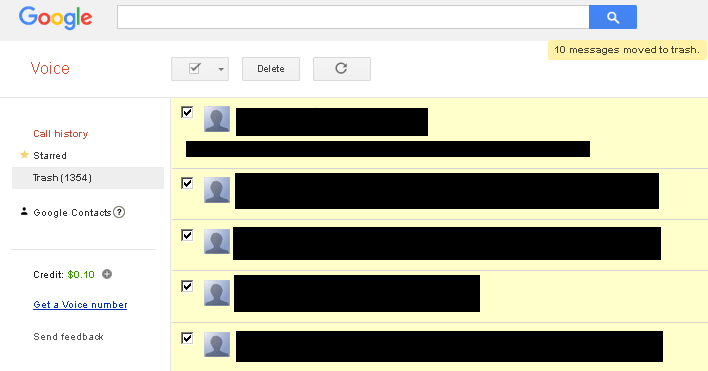
I used this Powershell script to perform the 3000 mouse clicks it would have taken to delete over 6000 call logs.
[void] [System.Reflection.Assembly]::LoadWithPartialName(“‘Microsoft.VisualBasic”)
[Microsoft.VisualBasic.Interaction]::AppActivate(“Google Voice – Call history – Mozilla Firefox”)
[void] [System.Reflection.Assembly]::LoadWithPartialName(“‘System.Windows.Forms”)
while ($null -eq $null){
[System.Windows.Forms.SendKeys]::SendWait(“*”)
[System.Windows.Forms.SendKeys]::SendWait(“a”)
[System.Windows.Forms.SendKeys]::SendWait(“#”)
sleep -Seconds 3
}
Within about an hour my robot cleaned up everything. All 6000+ are still sitting in the Trash folder, but Google claims that that will be deleted permanently in 30 days.