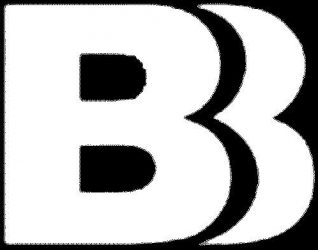So, now that you’ve got the best phone on the market, how do you use it????
This is not necessarily a how to for any of these things. It is just a list of super cool things that can be done with your phone with a little time & effort… and a lot of google searching.
Install Apps
Open the market application and search
Check Email from multiple accounts
Install K-9 Mail
Watch live TV
You would need to purchase a Slingbox
You also need the SlingPlayer app for Android
Play Poker
Full Tilt offers Rush Poker app for Android
You need to change your application settings to “Allow applications from unknown sources”
Scan Barcodes
Install Barcode Scanner
Listen to your MP3 collection
Install GMote on your desktop and phone
Open ports on your firewall 8889 & 9901 to your computer
Listen to other music
Install Pandora Radio and create a free account
Run Windows
This is a bit tricky, but well worth the trouble.
You need to have a computer at home running at least Windows XP professional
You must “Allow Remote Desktop connections” from your computer.
Open port 3389 on your firewall
Sign up for a free DynDNS.org account
Configure your computer to update that account with your current IP address
Install Remote Desktop on Android ($19.95)
Connect to your dyndns address
Live webcam backgrounds
Change your background automatically with various world webcams
Install WorldTour
Listen to the news
Install Scanner Radio
Cancel phone service.
Seriously… it’s possible. But I wouldn’t recommend it YET.
You can actually use the droid to make and receive calls with a local phone # of your choice.
AFAIK, there is only one true way to do this
- Sign up for Google Voice.
- Create your phone number, and add your Gizmo number as a forwarded phone.
- Install GrooveIP
- Configure this to use your Google Voice account
- Connect to WiFi and make some VOIP calls
- Phone calls are placed through your Google Voice account. I believe US calls are free, and international are about .02/minute.
- I believe incoming calls are free
- **You DO need an internet connection of some sort. It can be a data only plan, or WiFi
- Ask yourself WHY do I pay $60/month for cell phone service.
Backup your apps
Install Titanium Backup